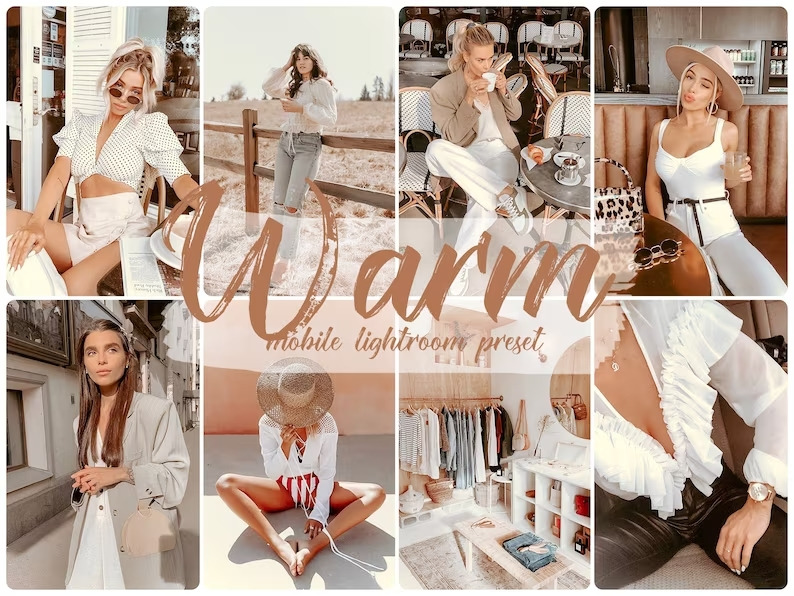The 11 Presets Colors for Influencers to make their photos even more Beautiful!
Have you ever thought about improving the editing of your photos with just a few clicks?
If you want to make your images look more professional, with richer colors and a more refined finish, then Presets are for you!
You can install them on your iPhone or Android mobile device and start using them in Lightroom.
Check out some examples of Presets below and imagine your photos with these tones!




How to use the PRESET'S?
It's easy and quick to install and can be used on your iPhone, Android mobile device, or your Windows and Mac computer.
- Step 1: Buy and download our package with the Presets
Step 2: Download the Lightroom app on your mobile device or computer
- Step 3: Import our Presets and use them on your photos as many times as you want.

How to install it on my Lightroom?
Along with the presets, you will find a PDF that teaches you how to install the presets on your Lightroom.
It works on Windows, Mac, iPhone, and Android.
✅7 Days Guarantee
✅Immediate access to the material
✅11 Presets ready to use
✅Works for Camera Raw in Photoshop
✅Works even for old versions of Lightroom
✅Video teaching how to install the presets on your Lightroom
from $ 37,00 to only.
$ 7
Important Information!
- If you only use Photoshop, you can use it directly in Camera Raw.
- We provide the files in .DNG, .XMP, and .lrtemplate format, so even if you have an older version of Lightroom, it will work normally.

We are confident that you will transform your photos with these colors. But if within 7 days of your purchase, you feel that it's not for you and that these presets didn't help you at all, we will refund 100% of your investment